You can view and print reports for the learner using the appropriate buttons in the Reports group on the Learner ribbon.
You must have the Run Reports role in the EBS Central Apps/Enqs/Enrols group of user management to enable the ID Card and Learner Agreement buttons on the Learner ribbon. You can also view and print learner reports from the Enrolment ribbon providing the appropriate role is assigned.

From the Reports ribbon group, you can:
You can view reports for the learner by clicking the Reports History button on the Learner ribbon.

When you have run a report in EBS, the report will only be visible in the Reports History sub-tab if you have selected the following check box for that report type in EBS Reports.
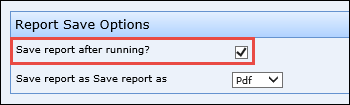
The Reports History window is displayed, with all reports that have been run for the learner displayed in the grid.
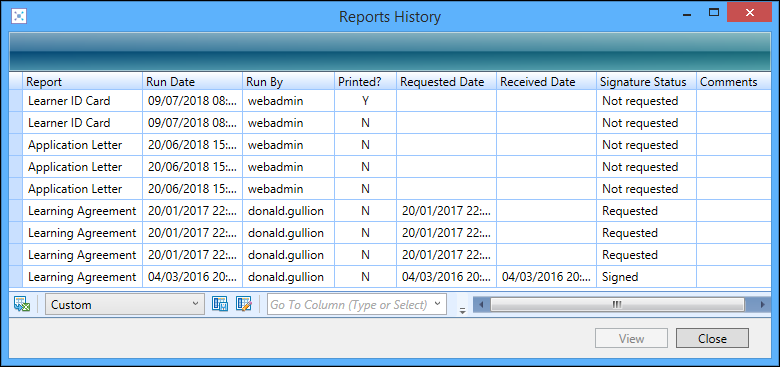
You can also view the document attached to a report (if available) by clicking the View button at the bottom of the Reports History window or double-clicking the report record in the grid.
You can print learner ID cards by clicking the ID Card button on the Learner ribbon.

The document is automatically sent to the default system printer.
To display further options for the learner ID card, click the downwards arrow on the ID Card button.
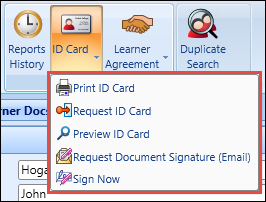
The following options are available:
- Print ID Card - sends the ID card to the default system printer
- Request ID Card - requests that the ID card is added to the batch printing queue for subsequent printing
- Preview ID Card - displays the Preview window, from which the ID card can be printed, exported, or sent to the batch printing queue
- Sign Now - opens the report so the learner can sign the report using the relevant device
The Sign Now option is used as part of the digital signatures functionality (that is: a valid EBS4DigitalSignatures licence must be held along with the Digital Signature User role for this option to be available).
You can print learner agreements, by clicking the Learner Agreement button on the Learner ribbon.

To display further options for the learner agreement, click the downwards arrow on the Learner Agreement button.
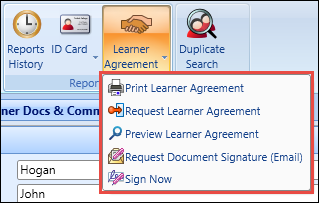
The following options are available:
- Print Learner Agreement - sends the learner agreement to the default system printer
- Request Learner Agreement - requests that the learner agreement is added to the batch printing queue for subsequent printing
- Preview Learner Agreement - displays the Preview window, from which the learner agreement can be printed, exported, or sent to the batch printing queue
- Sign Now - opens the report so the learner can sign the report using the relevant device
The Sign Now option is used as part of the digital signatures functionality (that is: a valid EBS4DigitalSignatures licence must be held along with the Digital Signature User role for this option to be available).